Modifying Game Assets
If creating a brand new map is not your cup of tea, you can always
mod the original game! This tutorial walks you through modifying
an asset - we are going to give the double barrel shotgun infinite ammo
for over-powered enemy destruction!
Begin by opening up idStudio and looking at the World Edit tab.
In the Media Browser, expand the "decls" folder.
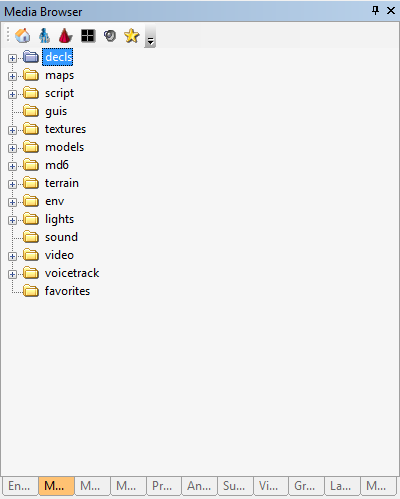
Navigate to weapon -> weapon -> and double click on "doublebarrelshotgun"
On the right hand side you will see Properties and their Values listed.
Find the "infiniteAmmo" property. If you single click on the property name, a comment about that property will show below the table. The infiniteAmmo property is currently set to false. Click on the value name and a dropdown of choices will be presented to you, in this case - True or False.
Select "True" to enable infinite ammo on the Double Barrel Shotgun.
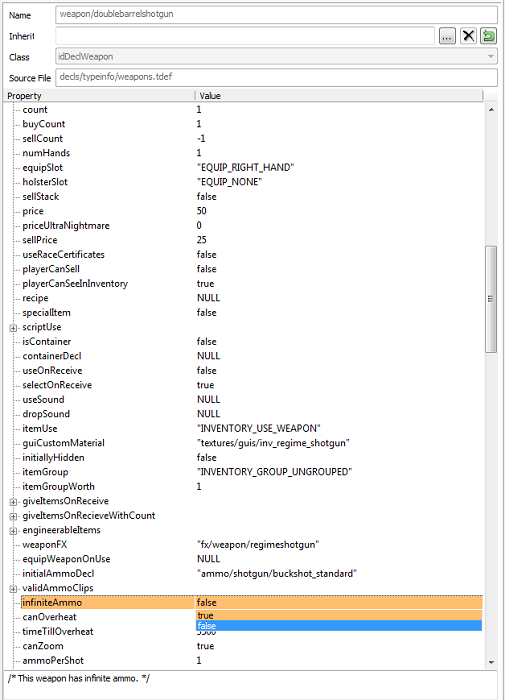
Save your changes by clicking the Disk icon near the top, or by selecting File -> Save
Click back over to the World Edit tab. Select Build - Build and Share Mod from the main menu.
This will open up a dialogue where you can give your mod a name. Since this is not a map mod it is unnecessary to select the 'Add maps to package' check box. Once you're satisfied, select Build, and the game will restart and begin creating your package.
NOTE: The name you provide will be used as the output directory for this package, which will be located at your [steam install path]\rage tool kit\saves\mods\[mod name]. It must not contain spaces or symbols.
Output Files
Once the game shuts itself down, a window will pop up once the package is complete.
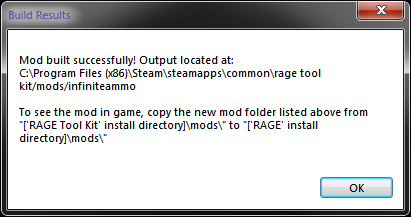
If everything went well, your outputs should look similar to the images below.
Testing the Package
You can test the package the exact way you'll share it. Navigate to your [steam install path]\rage tool kit\mods\ directory, and locate the newly created folder.
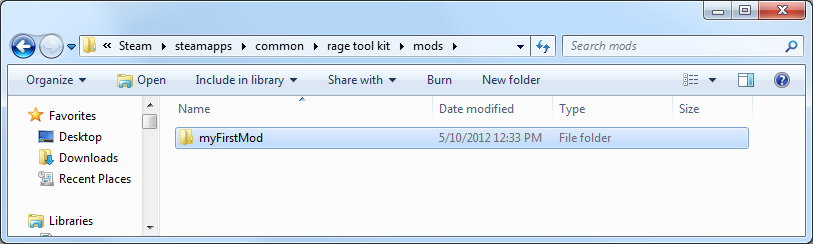
Copy this folder into your [steam install path]\rage\mods\ directory.
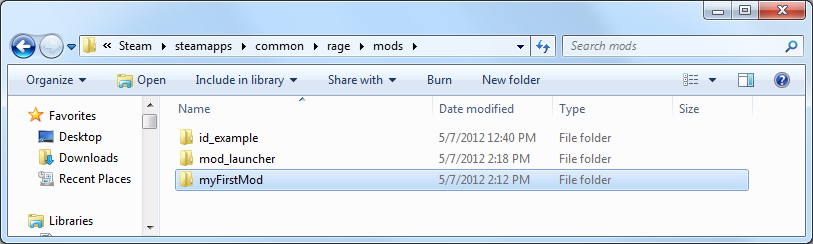
Run RAGE with Mods through Steam. You will notice this Mod still shows up in the 'Mods' menu, but has no maps so it cannot be run directly. That is because we only modified a game asset - so your changes will show up during normal gameplay!