RAGE TOOL KIT FAQ
Terms and Conditions
What legal terms and conditions apply to the RAGE Tool Kit?
Editing and Building Maps
What are the recommended system specifications for running the RAGE Tool Kit?
The World Editor is not updating.
RAGE Tool Kit crashes when I move the viewport.
I cannot open more than one megatexture during an instance of idStudio?
Finding empty folders or lists that do not expand?
I made changes to my map, but when I build a mod the changes aren't showing up.
I cannot create a new folder in the "Save As" dialogue.
When I try to delete a theme, the "Save Theme" dialogue is shown.
The cancel button does not work during the build process.
The Dynamic Water Editor is not displaying correctly.
Toolbars and Buttons
Not sure the purpose of a specific button.
Why aren't my preferences in the RAGE Tool Kit saving?
The Key Commands link in the idStudio>Help menu does not work.
Why can't I resize my selection?
Graphics
Im experiencing gridlines and screen tearing on my megatexture.
My scenario icons and nailgun texture are corrupted.
Building Mods
I created a mod, how can I share it with the world?
My mod shows up in the 'Mods' menu, but it only says 'No Maps' and I cannot run it.
idStudio is no longer present in the main menu.
My mod is complete but the confirmation dialogue is hidden and I cannot close RAGE.
Rage64 with Mods
I want to play RAGE with mods, but I do not want to install the RAGE Tool Kit. What can I do?
My savegame from a mod is no longer loading.
I cannot unlock achievements when running with mods.
My RAGE saves are not present when running with mods.
Why can't I play multiplayer when I'm playing with mods?
I downloaded a mod, where do I put it?
Steam
Deleting local content through the Steam GUI does not completely remove the RAGE Tool Kit.
Mod-specific messages are in English only despite Steam language settings.
Known Compatibility Issues
A list of currently known issues can be found here.
Terms And Conditions
What are the recommended system specifications for running the RAGE Tool Kit?
Whether you are loading a map, baking a megatexture, or building a mod, these are intensive processes that utilize your hardware to its full capabilities. The more cores and RAM you have available, the faster things will run. A dual-core machine with 4 GB of RAM will work, but it will be substantially slower than a quad-core with 12 GB of RAM.
- Operating System: Windows 7 64-bit
- Recommended Graphics Card: NVIDIA GTS 450 or higher or ATI RADEON 5750 HD or higher
Running lower end graphics cards may lead to additional rendering and performance issues.
The World Editor is not updating!
Sometimes the World Editor window fails to update as you are working. Check the Known Issues section of this FAQ to see if there are any known issues related to the hardware you are running.
RAGE Tool Kit crashes when I move the viewport!
Ensure you have the latest drivers for your video card and are meeting recommended system settings.
I cannot open more than one megatexture during an instance of idStudio?
You cannot open multiple megatextures during a single run of the idStudio. After editing in Mega Edit, restart the tool before opening an additional megatexture. This also applies to the radiosity preview.
Finding empty folders or lists that do not expand?
We included quite a few assets in the Tool Kit, but not everything! You may come across a few empty folders or lists that do not expand or collapse while you explore the Media Browser and add items to your map—these are simply removed assets.
Why can't I search by Category in advanced search?
This feature was never implemented during the development of RAGE. You can search by Name and Date.
I made changes to my map, but when I build a mod the changes aren't showing up!
Make sure you build the map after making changes by opening the map in idStudio and selecting Build->Build Map + Mega from the toolbar.
I cannot create a new folder in the "Save As" dialogue.
This is a limitation between the Windows API and our tech. Use windows explorer to create the folder before you save it.
When I try to delete a theme, the "Save Theme" dialogue is shown.
Although the confirmation button says "Save As," it will still perform the delete.
The cancel button does not work during the build process.
There is no way to cancel a build once you start the process. You can terminate the process with Task Manager, but this will lead to undesired results the next time you open your map.
The Dynamic Water Editor is not displaying correctly.
This is a known issue -- the icons can be displayed by mousing over them.
Not sure the purpose of a specific button.
Some functionality was removed from the Tool Kit to ready it for public release (e.g. source control). You may stumble across a button or two that has no apparent function. Do not fear! Nothing malicious is happening; it simply had its functionality stripped.
Why aren't my preferences in the RAGE Tool Kit saving?
Some preferences, such as changing the number of minutes for an Auto Save, will require a restart of the Tool Kit.
The Key Commands link in the idStudio>Help menu does not work.
This page was removed and replaced with the Key Commands page.
Why can't I resize my selection?
If you are unable to resize a selection such as a brush or light, ensure that "Move Selection Only" is not toggled on.
I'm experiencing gridlines and screen tearing on my megatexture.
Some screen tearing is normal during development, but ensure you have the latest drivers for your video card and are meeting the recommended system requirements. Check the Known Compatibility Issues section of this FAQ to see if there are any known issues related to the hardware you are running.
My texture is corrupted!
This can occasionally happen while building a mod. Try clearing your generated folder and rebuilding the package.
My scenario icons and nailgun texture are corrupted.
This is a known issue—removing all mods will fix the issue.
I created a mod, how can I share it with the world?
There are many useful file transfer sites available. Mods can be very large in size, so make sure the client you choose supports large file sizes.
What is the mod cap?
The cap is 6 mods. Be mindful, though, loading several mods at once may cause undesired effects.
My mod shows up in the 'Mods' menu, but it only says 'No Maps' and I cannot run it.
Mods
that do not contain any maps will show up as 'No Maps' when you select
them from the Mod menu. These are intended to modify game assets, so
the changes will show up as you run normal gameplay.
idStudio is no longer present in the main menu!
This occurs if you are building a mod and the build process crashes and does not complete. You can try to verify the integrity of the file cache in Steam by right clicking on the RAGE Tool Kit. From the menu select Properties, select the Local Files tab, and then click the Verify Integrity of Tool Cache button. This can be a very lengthy process.
Alternatively, for power users, you can navigate to your [RAGE Tool Kit install]/base/swf/ directory. Delete 'shell_redo.swf' and 'shell_redo.swf.bak'. Make a copy of the 'shell_redo.swf.orig' and rename the copy to 'shell_redo.swf' —this will replace the original menu. The cause of this issue is explained in the 'Building and Sharing Map Mods' tutorial.
My mod is complete but the confirmation dialogue is hidden and I cannot close RAGE.
This can happen when the window loses focus. Use 'Alt + Tab' to get to the dialog window and then press Enter to close RAGE.
I want to play RAGE with mods, but I do not want to install the RAGE Tool Kit. What can I do?
You will need to run the 64bit version of RAGE, with any mods placed in a "mods" folder in the RAGE directory.
My savegame from a mod is no longer loading.
If the mod is missing from your 'Mods' directory under RAGE, the savegame from that mod will no longer load.
I cannot unlock achievements when running with mods.
Achievements have been disabled while running Rage64 with Mods.
My RAGE saves are not present when running with mods.
When you are playing RAGE with mods, you are running on the 64bit executable. This version saves in a separate directory than that of the standard RAGE 32bit executable.
You can find the save directory for the 64bit version in the RAGE\base directory in Steam. (Usually Program Files (x86)\Steam\steamapps\common\RAGE\base)
Saves created while running the 32bit version of the game are not compatible with RAGE 64bit and vice versa.
Why can't I play multiplayer when I'm playing with mods?
Multiplayer is not compatible with the 64-bit version of RAGE.
I downloaded a mod, where do I put it?
Downloaded mods should be placed in a folder called "mods" in the RAGE Steam directory. (Usually C:\Program Files (x86)\Steam\steamapps\common\RAGE\base)
Deleting local content through the Steam GUI does not completely remove the RAGE Tool Kit.
While you work in the RAGE Tool Kit, you will generate additional files Steam will not register. You will have to manually remove these files.
Mod-specific messages are in English only despite Steam language settings.
We did not localize mod dialogues.
Known Compatibility Issues
These are the known compatibility issues with above min-spec cards. Refer to the recommended system requirements in this FAQ for more information.
ATI Radeon 6450 HD, ATI Radeon 6900 HD, and ATI Radeon 59XX series cards:
When the user is looking at a page on the idStudio Help tab, the CPU
usage suddenly increases. This leads to bad performance when navigating
the pages as well as hitching in mouse movement. The issue only occurs
when idStudio Help is the active tab. Usage levels out when selecting
the World Edit or Engine tabs, but rises again when going back to Help.