Sound editor
The Sound Editor is a real-time sound editor that allows users to drop speakers into a map and start building and editing sounds.
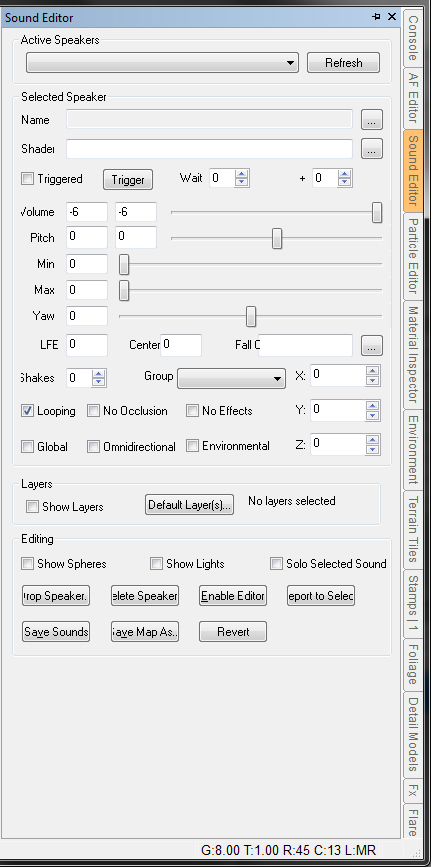
At first glance, the sound editor can be daunting, but it is not that complex when you get down to it. The bare minimum to make a sound play in the world is simple. Click the "Enable Editor" button, and then the "Drop Speaker" button (both near the bottom of the editor). This will place a speaker in front of you.
Under 'Active Speakers' you will see a drop down list of all of the active speakers in the scene. The selected speaker is shown next to 'Name' and this is the one you are editing. Just below that is 'Shader' .This tells you which sound shader is being used on the selected speaker, if any. To add a sound shader, simply click the '...' button at the end of the entry box. This will pop up the media browser for the sounds.
The "Trigger" button will trigger the selected entity. This is useful for testing the sound on an entity that needs to be triggered first.
To move sounds around in the world, use the X:, Y:, and Z: arrows or enter your own values in the boxes in the middle-right of the window.