Engine view
The 'Engine' tab, while it appears to be an independent game instance, it is affected by changes within idStudio. For example, you can alt-tab between the Engine View and the Environment Editor to try out different environments in the game while driving around.
You can easily detach the Engine View to run on another monitor or go to fullscreen with it. Look at the idStudio menu for the various options. Type idStudio at the console to return from the fullscreen Engine View. idStudio-> Standard is the default tabbed-view for the Engine View.
Switching Focus
There are a number of ways to switch focus (mouse control) from the Engine View to the rest of idStudio. This is important because some of the tools, such as the Articulated Figure Editor, Sound Editor, and Particle Editor, are used in conjuction with the Engine View, and you may need to switch back and forth repeatedly.
By default, the EngineView does not grab the mouse when you switch to it. To give it focus, you would normally just click inside the view, which is simple enough. Getting back to idStudio is the tricky part, and can be accomplished in the following ways:
* *Alt-Tab:* As mentioned above, this key combination will switch the focus away from the Engine View. Unfortunately, the tab key is first interpreted as an in-game tab, which opens the [[Inventory]]. While you could bind-away the tab key, there are better ways to switch focus.
* *Tilde Key:* This key brings down the in-game [[Console]], which causes the focus to switch to idStudio. Unfortunately, it also leaves the Console in the way of most of what you want to see. If you hit the tilde key again, the Console will go away, but IdStudio will still keep control of the mouse. With the default configuration, this is probably the best way to switch.
* *Key Binding:* The most convenient way to switch away from the Engine View is to use the console command "bind F1 com_editorActive 1" to bind the F1 function key (or any other key you choose). "bind F2 com_editorActive 0" won't switch you back to the Engine View, so you will have to click the mouse in the window to go back.